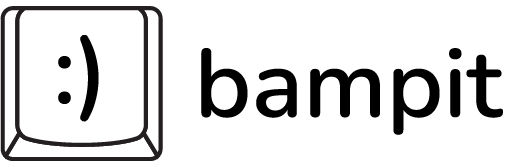Let’s face it, we all have a soft spot for design tools that make creating eye-catching graphics feel like a breeze, don’t we? Today, we’re diving deep into a comparison between Canva vs Adobe Express—two giants in the world of online graphic design. Which one should you choose for your design needs? Grab a coffee, and let’s dive in!
Overview of Canva
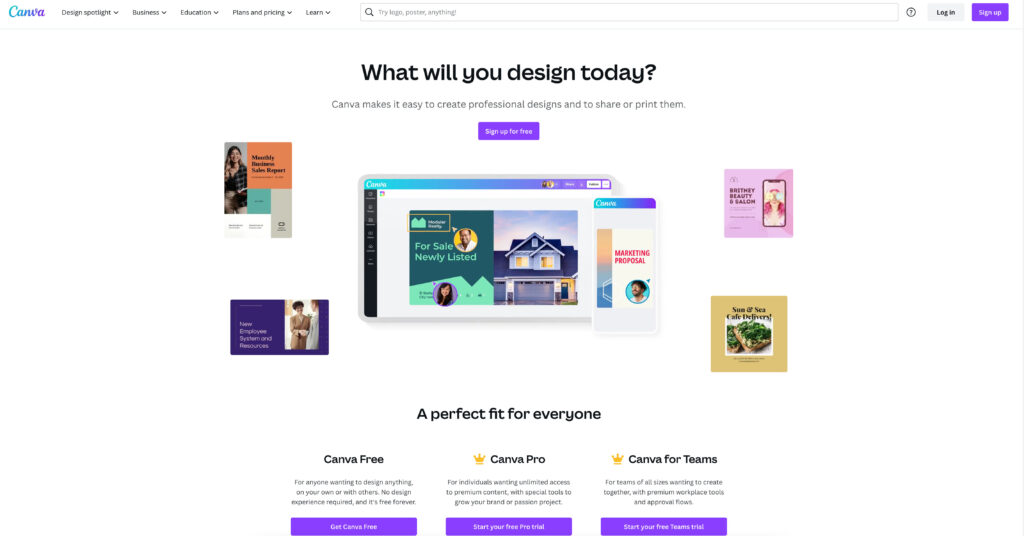
Features
Canva is a user-friendly graphic design platform that provides a plethora of design tools and resources. It offers an extensive library of templates, elements, and images, making it easy for non-designers to create stunning visuals. Canva’s treasure trove of templates, elements, and images make even the most artistically-challenged feel like a design pro. Social media graphics, presentations, posters – you name it, Canva’s got it. Did we mention the fancy animations, video editing, and background removal?
Pricing
Canva offers a free version with basic features, which is excellent for beginners. However, for more advanced features and access to premium templates, you can opt for Canva Pro, which costs $12.99 per user per month (billed annually) unlocks a world of premium features.
Overview of Adobe Express
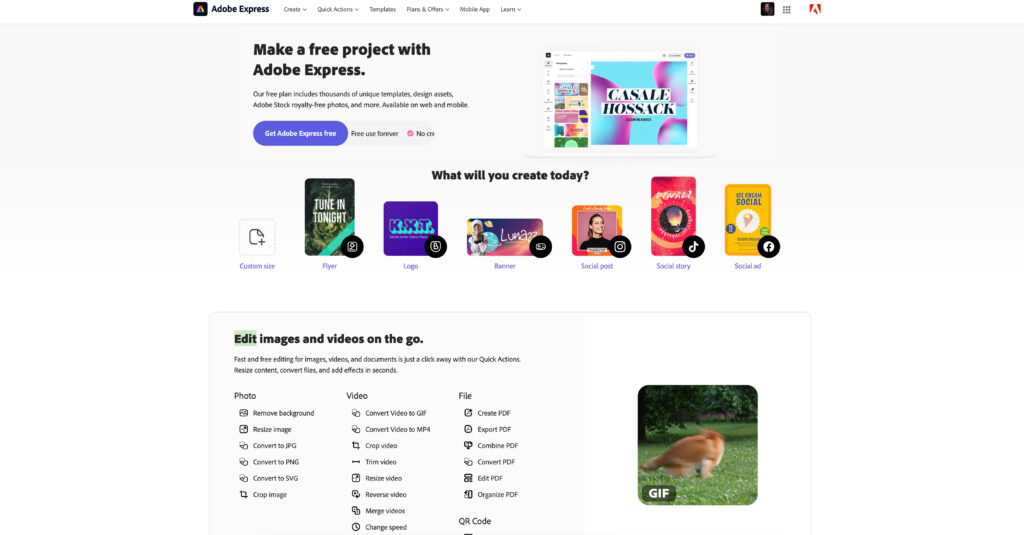
Features
Adobe Express, the artist formerly known as Adobe Spark, is another popular online design tool. It’s part of the Adobe Creative Cloud suite and provides a simple way to create dazziling graphics, videos, and web pages. With Adobe Express, you get access to thousands of Adobe Stock assets, custom animations, and professional themes to make your designs stand out.
Pricing
While Adobe Express also offers a free version, the premium features require a subscription. A cool $9.99 per month snags you an individual plan, and it includes access to Adobe Fonts and the ability to remove Adobe Express branding from your projects.
Comparing the Features
Design Capabilities
Canva and Adobe Express both pack a punch, but Canva’s user-friendliness gives it a slight edge. With its drag-and-drop magic, anyone can whip up stunning visuals, while Adobe Express caters more to the design-savvy crowd.
Templates and Assets
In terms of templates and assets, Canva is the clear winner. With its extensive library of over 60,000 templates and millions of stock photos, Canva gives you a vast range of options to choose from. Adobe Express also offers a large selection, but it doesn’t quite match up to Canva’s offerings.
Collaboration and Sharing
Both Canva and Adobe Express allow you to collaborate on projects and share your designs easily. Canva’s team collaboration features are more robust, with the ability to add comments, create shared folders, and assign tasks. Adobe Express, on the other hand, focuses more on sharing your creations through social media, email, or embedding on your website.
Integrations and API
When it comes to integrations and API, both platforms offer a range of options to enhance your workflow. Canva integrates with faves like Google Drive, Dropbox, and Instagram. Adobe Express offers integrations with Adobe Creative Cloud apps like Photoshop and Premiere Pro, making it a more suitable choice for users already invested in the Adobe ecosystem.
When to Choose Canva
Choose Canva if you’re looking for an easy-to-use design tool that offers a vast library of templates and assets. Canva is perfect for non-designers, small businesses, and individuals who need to create visually appealing content quickly and efficiently. The collaboration features make it a great choice for teams, too.
When to Choose Adobe Express
Adobe Express is ideal for users who are familiar with the Adobe Creative Cloud suite and prefer a more advanced design tool. With its integration with other Adobe apps and access to Adobe Stock assets, it’s a solid choice for professionals and users who want to create unique designs that stand out. If you’re already using Adobe products, Adobe Express will feel like a natural extension of your workflow.
FAQs
- Is there a mobile app for Canva and Adobe Express? Yes, both Canva and Adobe Express have mobile apps available for iOS and Android devices, allowing you to create and edit your designs on-the-go.
- Can I use custom fonts in Canva and Adobe Express? Yes, both platforms allow you to upload and use custom fonts. Canva Pro users and Adobe Express premium subscribers have access to a larger selection of fonts.
- Do Canva and Adobe Express offer customer support? Yes, both platforms provide customer support. Canva offers support through email and their help center, while Adobe Express provides support through live chat, email, and forums.
- Are there any limitations to the free versions of Canva and Adobe Express? The free versions of both Canva and Adobe Express come with limitations. Canva’s free version has restricted access to premium templates and features. Adobe Express’s free version includes a watermark on your creations and limited access to premium features.
- Are my designs safe and secure on Canva and Adobe Express? Both platforms take data security seriously. Canva and Adobe Express use encryption and secure servers to protect your data and ensure the privacy of your designs.
REF # 000006